Streamline Your
Events with Event
Calendar Software.
Build a beautiful, modern & shareable event Calendar that engages your audience and boosts your web presence. Commingly's flexible tools make
managing and promiting your events easier than
ever.
All-in-One Event Calendar Management Software for Any Occasion
Virtual Events
Plan and organize virtual events smoothly. Manage virtual and in-person events in one calendar.
Community Events
Bring people together by organizing meetups, workshops, and group activities. Keep everyone informed with a simple shared calendar.
Educational Events
Easily schedule classes, work submissions, and others with simple calendar tools for teachers and students.
Social Events
Share calendar updates to make every social event stress-free and fun. Customize your calendar to make it more social.
Non-Profit Events
Manage fundraisers, volunteer events, and charity programs. Keep schedules clear and boost participation for your cause.
Benefits of Our Event Management Calendar

Built for Event Organizers
From businesses to individuals, Commingly's versatile event organizer calendar options fit every need. Choose from a variety of layouts to match your style and audience prefernces.

Designed to Engage
With Commingly, your events will never go unnoticed. Our modern, interactive online calendars are designed to engage your audience and keep them informed.

All-in-One Event Management
Simplified event management platform. Add unlimited events, photos, and audience-submitted content while keeping everything organized.
Personalized For Your Brand
Adapt the calendar for event planning to your brand’s style with customizable colors, logos, and layouts, giving your events a personalized look.
Smooth Integration
Our event management tool easily syncs with other tools like email, social media, and CRM systems, making event management more streamlined and saving you time.
Cost-Effective Plans
Choose from flexible pricing options to ensure you only pay for the features you need, keeping costs low.
Embeddable Calendar for Website
With Commingly, you can embed an event calendar on your website effortlessly, providing a simple way for visitors to view and interact with upcoming events. This embeddable calendar works seamlessly with popular website platforms, making integration quick and effortless.
The online event management software you need.
Our dynamic online event calendar software is designed to help you seamlessly manage and share your events. With Commingly event planning software, you can easily embed your calendar on websites, blogs, or social media platforms. From small meetings to large conferences, our software keeps everything organized and simple. Stay ahead of deadlines, enhance the attendee experience with the best online event calendar, and ensure your events run smoothly with ease.
Unlimited Events
Import/Export Events
Multiple Layouts
Mobile-ready
Commingly's event management calendar is supported by all major calendar services, including
Google Calendar, Outlook and iCalendar
Engage your audience like never
before.
Maximize event attendance and interaction with
our integrated features, driving greater engangement and
ensuring your events reach a wider audience.

Social First
Encourage interaction with the "I'm Going" button,
allowing users to indicate their interest in events. Use
this data to undersatand which events are most
popular and plan future activities accordingly.

Export Events
Make it easy for your audience to sync events with
their personal calendars. Commingly supports
exporting to Google Calendar, Outlook, and
iCalendar, helping your visitors stay connected with your events.

Using Google Calendar?
Import your calendar now within seconds without losing any events.
Features of Our Online Event Calendar
All-In-One Calendar
Create, manage, and save all your events in one calendar. Embed by date, popularity, or grid style.
Social
All events are automatically integrated with social media, interactive maps, and \"I'm going\" buttons.
Photos/Comments
Discover what attendees have to say about your events through comments and photos.
Compatible
Calendars are optimized to be viewed on desktop, mobile, and tablet displays.
How To Use Commingly
-
Create an Account
Start by creating an account on Commingly.com. This grants you access to the event calendar’s features.
-
Add Your Events
To add events, simply click the “Add Event” button. Fill in event details such as name, date, time, and location to ensure all necessary information is included.
-
Share Your Calendar
After adding events, click the "Share" button to distribute your calendar. You can share it via email, or social media, or embed it on your website for broader accessibility.

Fair, Transparent Pricing for Everyone
Whether you're a small business or a large enterprise, we believe in providing flexible options to fit your unique needs. Choose the plan that best suits how you manage your events and scale as you grow.
14 day FREE trial
Unlimited Events
All 4 Calendar Templates
Custom Color Schemes
Photos/Comments Page
Mobile/Tablet Compatible
Social Media Integration
Export Events
Map of Events
Import Google Calendars
White-Label
14 day FREE trial
Unlimited Events
All 4 Calendar Templates
Custom Color Schemes
Photos/Comments Page
Mobile/Tablet Compatible
Social Media Integration
Export Events
Map of Events
Import Google Calendars
White-Label
Unlimited Calendars
Custom Categories
Audience Event Submissions
Frequently Asked Questions
Is it possible to try it out before purchasing a subscription?
Yes, you can try our event management software with a free trial before committing to a subscription.
Can I export events to Google Calendar or other platforms?
Yes, you can easily export events to Google Calendar and other platforms, including iCal, for seamless integration across your calendars.
How do I add an event on Commingly?
Simply sign up for an account, then go to the "Add Event" page, where you can easily create and manage your events.
If I choose a paid plan, can I cancel at any time?
Yes. Your subscription to Commingly is monthly, meaning you can cancel at anytime. Even if you cancel early, you will still have access to all your subscription's features until the end of your billing period.
Will I be charged if I cancel?
Not at all. You will not face any kind of penalty for canceling. As mentioned, you can cancel at any time through the website.
What is the difference between Premium and Pro event planning calendar software?
The Premium plan offers more advanced features and functionality compared to the Pro plan. For a detailed breakdown of features and pricing, please check our pricing options page.
What social media integrations are available?
You can share events directly to X and Facebook, allowing you to promote your events across popular social media platforms.
What is the "I'm Going" feature?
The "I'm Going" feature lets users click to indicate they will attend an event. It adds +1 to the event count, showing how many people plan to attend.
What happens if I choose a paid plan and decide to cancel during my free trial?
Your credit card will not be charged because you will be canceling under the free 14 day trial period.
Is there additional calendar customization?
Yes, additional calendar customization is available. Please contact us for specific plans in regards to your requirements.
I have more questions. Where can I find an answer?
For any more questions or business inquiries, you can email us at contact@commingly.com or through our contact form.