About Us
Commingly enhances your brand by bridging the gap between your events and your audience.
How it Works?
Adding Events
Users will be able to add events through our "Add Event" form. In this form, users will be able to include all the specific details about the event he/she wants to add. A brief description of the event or the address of where it would be located are examples of what to include.Photos & Comments
You or your attendees can share photos and comments of your events all in one page. Like our events calendar, you can easily embed this "Photos & Comments" page on your website. See exampleExport
Users can export and save your events to their own personalized calendars.Audience Event Submissions
Your visitors can submit events to your calendar through Commingly’s “Add Event” page and will display on your calendar once they are approved."I'm going" Option
Engage your online viewers by making them all be part of your events. Each event you add comes with a "I'm going" button where your viewers can click on if they are attending your event. Also, if you have more than 3 events on one day, then the top 3 most "going" events will be displayed on the monthly version of your calendar. This makes your calendar more organized and interesting. See example
Embedding Calendar
To embed your calendar in a chronological, trending, grid, or upcoming style to your website or blog, go to "my profile" and click on "Embed Scripts." After the page loads, copy and paste the code of one of the calendar styles on to your desired page.